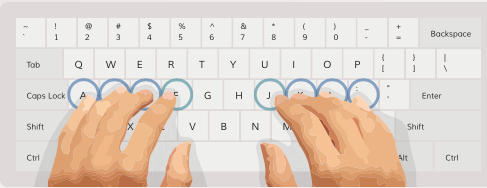Forget The Keyboard
TL;DR
If you are learning to touch type, use this cheat sheet. Print it, and forget the keyboard.
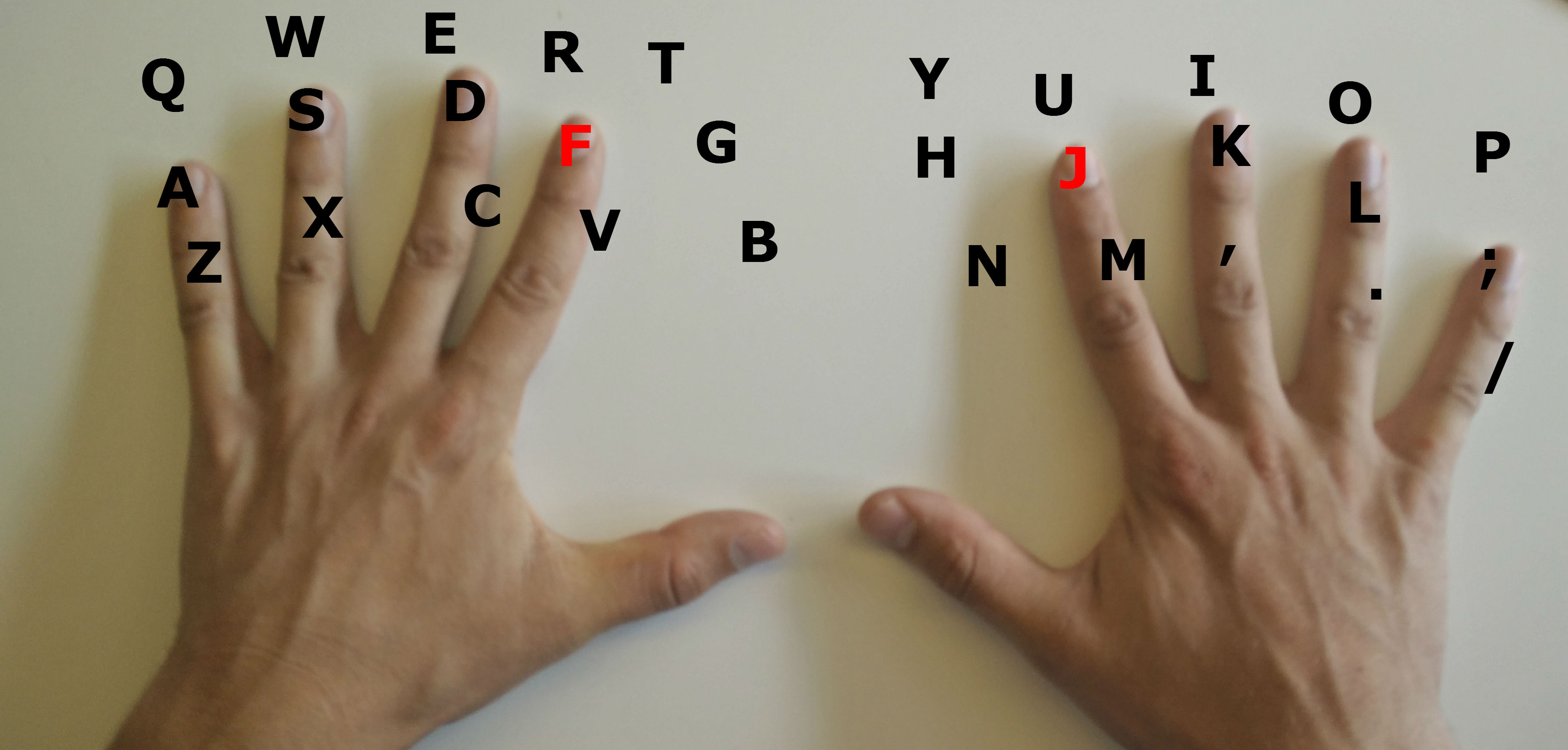
It’s about your fingers, not the keyboard
I’m a late touch typer. I learned to type without looking in my 40s, after years of bad habits. Consequently, learning to touch type hasn’t been the simplest task to me.
Besides the unavoidable and boring hours of exercise, the trick that helped me the most was:
Stop thinking to position of keys on the keyboard.
Only focus on which finger to use.
A printed keyboard is a keyboard anyway
Learning how to touch type is all about learning not to look to the keyboard, right?
Yet, most of the web sites for learning touch typing suggest to use cheat sheets like the following:
Do you see the problem? As long as a cheat sheet represents a keyboard, the keyboard will be your reference: as a consequence, you will learn to rely on the keyboard; you will even struggle to mentally visualize it. In all cases, you will be inevitably tempted to look at it, wherever it is represented. Unfortunately, since the main goal is to type without looking, looking to a keyboard printed on a sheet of paper is no better than looking to a physical keyboard.
Ideally, when you touch type, there’s no keyboard at all in your thoughts: there’s only a direct connection between the character you want to type and a finger movement. Therefore, not only aren’t those cheat sheets very effective: they could even be detrimental.
So, the trick is: stop thinking to the keyboard, make an association between characters and fingers instead. It’s much simpler that you might think. The cheat sheet above may help you achieving this result.
The Home Row is your best friend
Your fingers can feel the so called home row by sensing the raised dots on the F and J keys. Rest your hands there.
When your fingers are on the home row, you know that if you type with that finger, you will get a J, right?
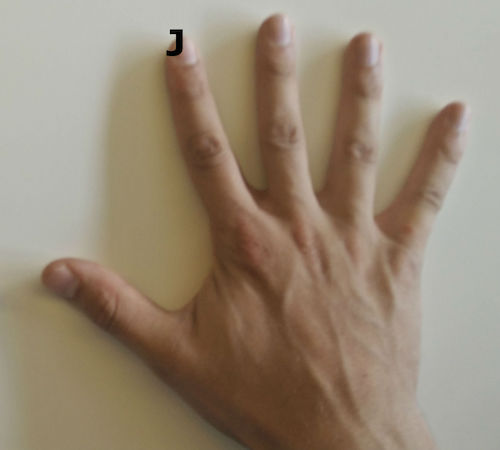
Well, that’s all you need to know about J. Do you mind where the J key is, on the keyboard? No, you don’t. Just don’t think to the physical key under your finger.
Start thinking that your right hand index is the J letter. As long you don’t move your hands from the home row, that finger will always be the J. It’s a simple association that your muscle memory will easily remember.
Equally, for getting a U you have to move your right hand index up.
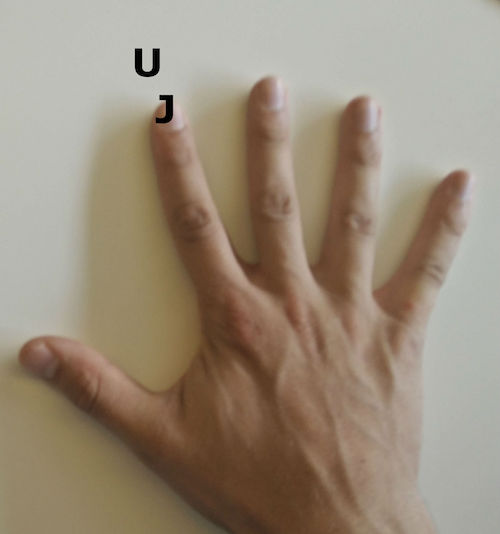
Use the trick again: there’s no physical U key, it’s your finger that has a U letter on its tip.
Try it
I’m not saying this will get you to touch type in minutes. You will need hours of exercise anyway.
But removing the keyboard from your thoughts will be of great help.
Print the cheat sheet and keep it in front of you when exercising.
Forget the keyboard. Happy touch typing!