How to make the MiniShift's admin user a cluster administrator
You might have noticed that after a fresh MiniShift installation the admin user cannot see system projects
openshift, openshift-infra, kube-public, kube-system and default,
so, trying to switch to one of them results in an error:
$ oc login -u admin -p admin
$ oc project openshift
error: You are not a member of project "openshift".
You have one project on this server: My Project (myproject)
To see projects on another server, pass '--server=<server>'.The admin console appears sadly empty:
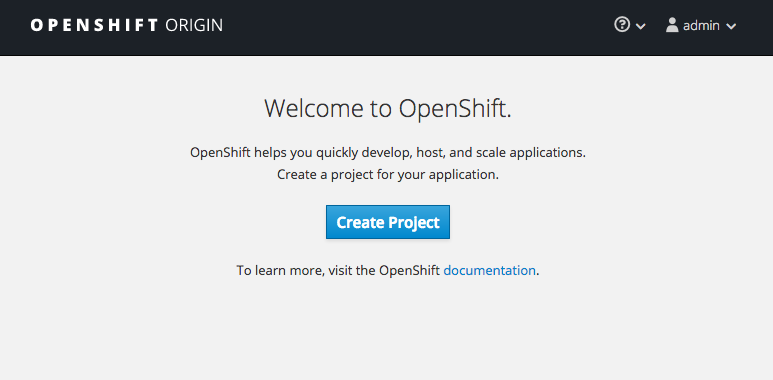
Trying to assign the cluster-admin role to admin also results in an error as well:
$ oc adm policy add-cluster-role-to-user cluster-admin admin --as=system:admin
Error from server (Forbidden): User "admin" cannot "impersonate" "systemusers.user.openshift.io" with name "system:admin" in project ""It turns out the previous command is right, but it needs to be run with the system:admin user:
$ oc login -u system:admin
$ oc adm policy add-cluster-role-to-user cluster-admin admin --as=system:admin
cluster role "cluster-admin" added: "admin"The console will become:
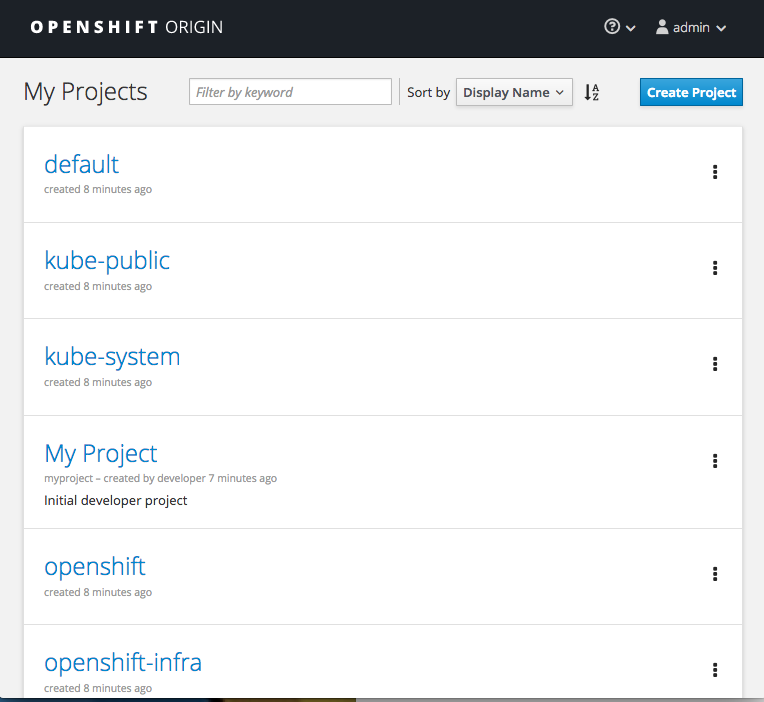
and admin will be happily able to switch to any projects:
$ oc login -u admin -p admin
$ oc project openshift
Now using project "openshift" on server "https://192.168.64.11:8443".