git worktree
git stash is very convenient to quickly switch to another branch without loosing your changes.
What if you wish to browse both your changes and another branch?
worktree lets you checkout more than one branch at a same time.
Temporary Branch
If you need to temporary switch to another branch, and you don’t want to loose the outstanding work, you might think of creating a temporary branch:
git checkout -b temp
git add .
git commit -m "WIP restart from here"
git checkout another-branch
When you are done with another-branch, you can switch back to the original branch, and cherry-pick from temp.
You will need to remember using --amend in your next commit, and to eventually removing the temporary branch:
git checkout original-branch
git cherry-pick --no-commit temp
git branch -D temp
That’s a mouthful.
And it also has some annoying limitations: when back in the original branch, all the unstaged changes end up being staged, which is probably not what you wanted.
git stash
git stash does the same, saving a lot of keystrokes:
git stash push -um "WIP restart from here"
...
git stash pop -u 0
The option -u even restores the unstaged files as they were left.
So, stash is often the best option for switching back and forth between branches without loosing any pending changes.
What if wanted to browse your current working directory and another branch, at the same time?
show and ls-tree
As a matter of fact, you don’t need to checkout a branch or a commit to visit it. git show is already enough to display a branch content. For example,
git show another-branch:your-file.txt
will display the content of your-file.txt at another-branch.
You can ls a directory with git ls-tree
git ls-tree another-branch:your-directory/
This is often enough for quick inspections.
Most of the GUI tools let you browse the whole filesystem without checking it out.
But more often than not, having a real checkout is what you need.
Worktree
Starting from Git 2.5, one can actually have multiple branches checked out at the same time. This is a not so well known feature, which might come in handy for this specific case.
worktree allows you to create an arbitrary number of directories (“worktrees”), each checked out to an independent branch. Indeed, a worktree is like an additional Git clone, sharing the same .git directory of the main clone.
git worktree add ../a-copy
cd ../a-copy
git checkout another-branch
If you enter your a-copy, you will see that it’s an ordinary Git clone, with the notable exception that the .git directory is actually a text file, containing a reference to your original clone.
$ cat .git
gitdir: /home/arialdo/prg/markdown/arialdomartini.github.io/.git/worktrees/a-copy
So, a working tree is a lighter alternative to cloning a repo twice.
git worktree comes with a bunch of convenient commands, whose use is straightforward:
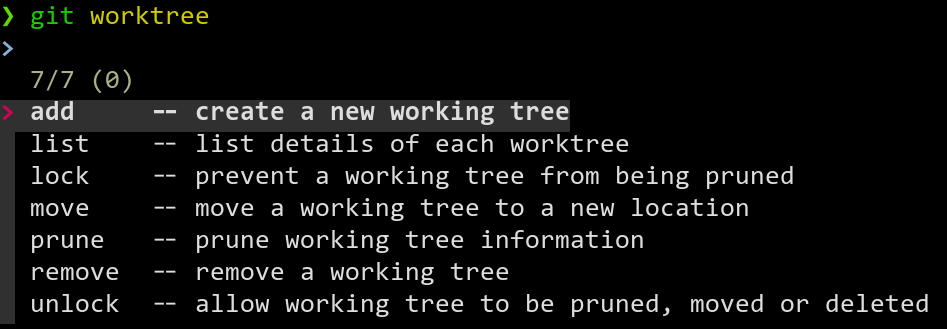
Interestingly, all those commands work from whatever worktree: you needn’t be in the main one.